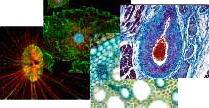Independent Provider of Microscopy and Imaging Solutions in the Nordics
Visi4
Software Support and Tutorial Videos
Visi4 has the expertise from many microscope installation with MetaMorph, MetaVue, MetaFluor, AutoQuant Deconvolution and 3D AutoVisualisation. Also with AxioVision and ZEN from Carl Zeiss.
Visi4 can offer software packages, hardware installations and training with:
- VisiView.
- Metamorph, MetaFluor and MetaVue.
- AutoQuant Deconvolution.
Visi4 offers support in both Axiovision and ZEN from Carl Zeiss.
Visi4 offers support in ImageJ and μManager.
CONTACT US
Info@Visi4.com
Tel: +45 61666619
Peter Thomsen
Innovation &
Microscopy expert.
Stengårds Alle 31A
2800 Lyngby
Denmark
PROFILE
Visi4 commercialize advanced imaging solutions.
These solutions are proven in Visi4's development of vascular implants.
VisiView - Hardware Support and System Integration
Do you need costumized software features to improve the functionality or do you want to implement special equipment in your microscopy setup?
The VisiView software would be a perfect solution! With a dynamic team of software engineers we are listening to our costumers - and with our experience we can try to help or find a solution to suit your specific request and needs.
System requirements:
Computer with Windows 7 Pro or Ultimate 32 bit or 64 bit (or Windows 10 dependent on available hardware drivers) and neccessary hardware interfaces - please ask Visi4.
Hardware supported (the list are not complete) - please ask Visi4.
ASI XYZ stage
Chroma PhotoFluor-II
Cobolt Laser
Coherent Laser
CrEST CARV II, X-Light
CoolLED PrecisExcite
Diagnostic Instruments Camera
Hamamatsu DCAM Camera
Leica DMX000 Microscope
Leica new hardware autofocus
Leica RXXX Microscope
LPT Printer Port – TTL
Ludl MACxxxx Controller
Measurement Computing D/A
Märzhäuser Tango Controller
Märzhäuser LStep
Nikon Ti Microscope
Nikon Perfect Focus
Olympus BX/IX Microscope
Olympus AX Microscope
Photometrics PVCam Camera
PCO SensiCam Camera
PCO.XXX Camera
QImaging Camera
Sutter DG4 Filter-switcher
Sutter 10-2 Filterwheel
Toptica Laser
TILL Polychrome V
Uniblitz Shutter
VS-AOTF / AOM
VisiGrid Controller
VS-2D FRAP scanner
VisiLuxx Illumination, Stage, Focus
VisiTIRF-mot
VT Infinity Confocal
X-Cite Lamp
Yokogawa CSU22/CSU-X1/CSU-W1
Zeiss MTB2004 Microscope
Zeiss MTB Microscope
Zeiss Definite Autofocus
FOLLOW Visi4
Remote Support
Establishing a Remote Support Session
It may happen that you contact our support team and it turns out that we have to have a closer look on your system. For this, there is a utility program that allows us to remote control your computer. You can see all the actions taken by us on your screen and you can abort the connection any time.
To establish the connection you need an active internet connection.
Visi4 are using Teamviewer!
With your ID and 4 digit password we can start the remote session. We can control your desktop and communicate with you via a Chat window on the lower right corner of your desktop: Regarding the voice communication loudspeaker and microphone are required on the customer PC computer system. As a second option skype communication would be also possible instead of telephone communication.